STEPPER MOTORS, SIMPLIFIED.


ALL-IN-ONE: CONTROLLER, DRIVER, POWER SUPPLY.
-

AUTO & MANUAL MODES
-

MOTOR SIGNAL PASS-THROUGH
-

REMOTE TRIGGER PORT
-

PROGRAM 4 POINTS PER MOTOR
-

DIGITAL CONTROL OF CURRENT, MICROSTEPPING, AND MAX SPEED
-

OUTPUT 48V TO 4 MOTORS
Performing Rigs
AutoPilot Kit
AutoPilot Kit
Product Code: MKK-001
All-in-one wireless system for controlling, driving, and powering stepper motors
AutoPilot Kit Includes:
- Controller w/ 48V power supply
- Handheld wireless Remote
- USB-A male to USB-A male cable, ~40" (1m)
- USB-A male to USB-C male cable, ~40" (1m)
- Studio Crate with custom foam insert
Features
- 48V output to 4 separate channels
- Digital control of motor settings: microstepping, current, and speed
- Program up to 4 points on each motor with individual control of duration, ramping, and delay for each movement
- Motor signal pass-through for usage of drivers only while integrating with external motion control systems
- Trigger input to remotely activate programmed moves
- Continuous manual motor operation with 99 speed settings
- LED indicator light on receiver changes color when operating a move
- Wireless Remote's rechargeable battery lasts all day on set
- Shock-absorbing elements on both Remote and AutoPilot
Specs
AutoPilot Controller
- Input signal latency = less than 1 millisecond
- Dimensions (W x H x D) = 5.94 x 2.4 x 4.33” (151 x 60.96 x 110mm)
- Weight = 1.36 lbs. (~0.59kg)
Handheld Wireless Remote
- Range, line-of-sight = ~120 feet (40m)
- Battery life = ~12 hours (recharge via included USB cable)
- Wireless signal transmission latency = ~40 milliseconds (.040”)
- Wireless frequency = 915mhz for US market, 868mhz for EU markets
- Dimensions (W x H x D) = 4.73 x 2.96 x 1” (120 x 75 x 26mm)
- Weight = 7oz (~200g)
Studio Crate
- External Dimensions (W x H x D) = 19.33 x x 7.23 x 12.76" (491 x 183.7mm x 324.2)
- Weight (empty) = 6.54lbs (2.97kg)
- Total Shipping Weight with all Kit contents = 11.98lbs (5.44kg)
Triggering AutoPilot Remotely
You can trigger AutoPilot's programmed movements remotely via the TRS Trigger Input port.
- The Trigger Input port can handle up to 24V signals, but is designed as a relay closure connection - no external voltage is needed to trigger the action.
- The Pilot Connection Kit makes it easy to connect AutoPilot to most motion control systems
- Questions about Triggering AutoPilot remotely? Please refer to the instruction manual found below or drop us a line -- info@performingrigs.com
Instruction Manual
The most recently updated version of AutoPilot's full instruction manual can be downloaded here.
Firmware
The most current version of AutoPilot's firmware was released on October 10th, 2025. A PC computer running Windows is required to update the firmware.
- The AutoPilot Firmware Update Guide can be found here.
Please be sure to read the Firmware Update Guide prior to downloading the firmware found below
Couldn't load pickup availability
Share

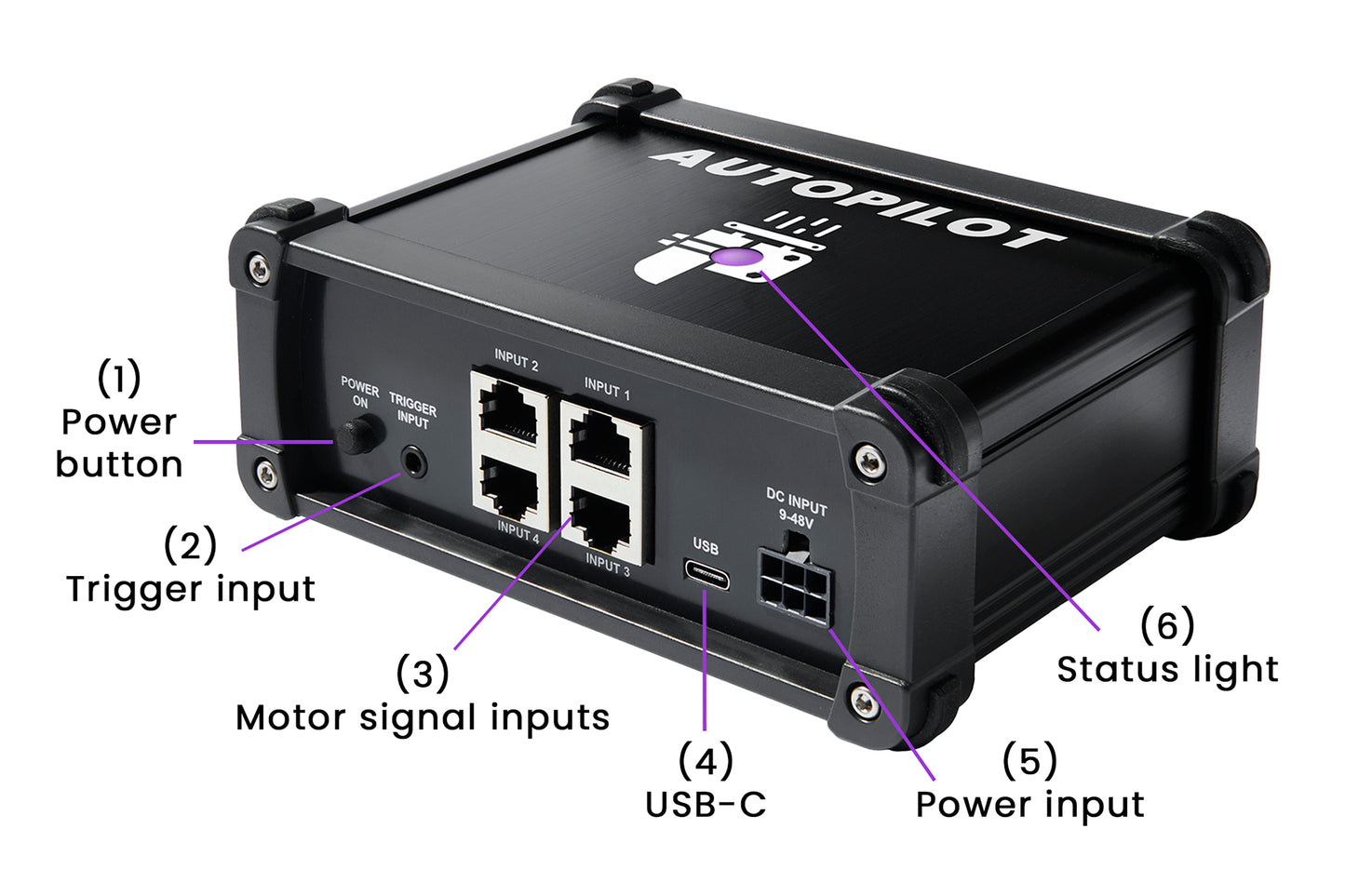


Compatible With AutoPilot
APPLICATIONS
If you’re shooting with a robot arm or motion control system:
Stop wasting time creating your own stepper driver boxes!
- No more drilling out hard cases, fiddling with wires, and referencing YouTube tutorials. Ditch the dip switches and enjoy full digital wireless control of: current, microstepping, and max speed.
- Through its Input ports AutoPilot can add power & drive to step & direction signals received from external sources, such as: Mark Roberts Motion Control, Camerabotics, Dragonframe, and more. Reference the manual or contact us for more info.
Program with AutoPilot's Wireless Remote or your MoCo software
- AutoPilot's Wireless Remote provides an intuitive method of stepper motor control outside your MoCo system, allowing operation of stepper motors without needing to fire up your whole system. This separate control allows our Rigs to be coordinated without disturbing the MoCo Operator with constant requests.
- AutoPilot's Pass-Through function allows you full timeline control through your preferred software. Simply connect your system to AutoPilot.
Running a system that doesn't output step & direction signals?
- Some motion control systems are not able to output step & direction signals. AutoPilot is your solution!
- AutoPilot's Trigger Input port accepts trigger signals from all motion control systems. AutoPilot receives the signal, then runs the motor programs you have created. You can now easily incorporate stepper motors into your setups!
If you’re shooting tabletop motion
Remove the creative handcuffs and ascend to new heights!
The days of tirelessly trying to do effects by hand are over!
Demystify motor-driven Rigs with plug-and-play interface.
No need to DIY — repeatable sequences, from simple to multi-Rig complex, are controlled in your hand.
With AutoPilot integrated into your workflow you can accomplish an astounding amount of actions, all without any additional hardware, software, or specialists..
If you're a exclusively shooting stills
Our system is a great companion for stills shoots as well!
1/3 of our users are exclusively photographers, no motion
Combine AutoPilot & our Rigs with a laser trigger system and you have a fully automated setup:
- Use AutoPilot to program & activate the Rigs
- Rig moves object, moving object passes through laser
- Laser triggers camera & flash
- Save time & money getting the image with little retouching
E-Commerce
In ecommerce one of the most common tasks is 360° views, exposures divided equally and repeated over many products or set-ups. This repetitive work is simplified and made identical with AutoPilot combined with Pour, Spin or Twirl.

















